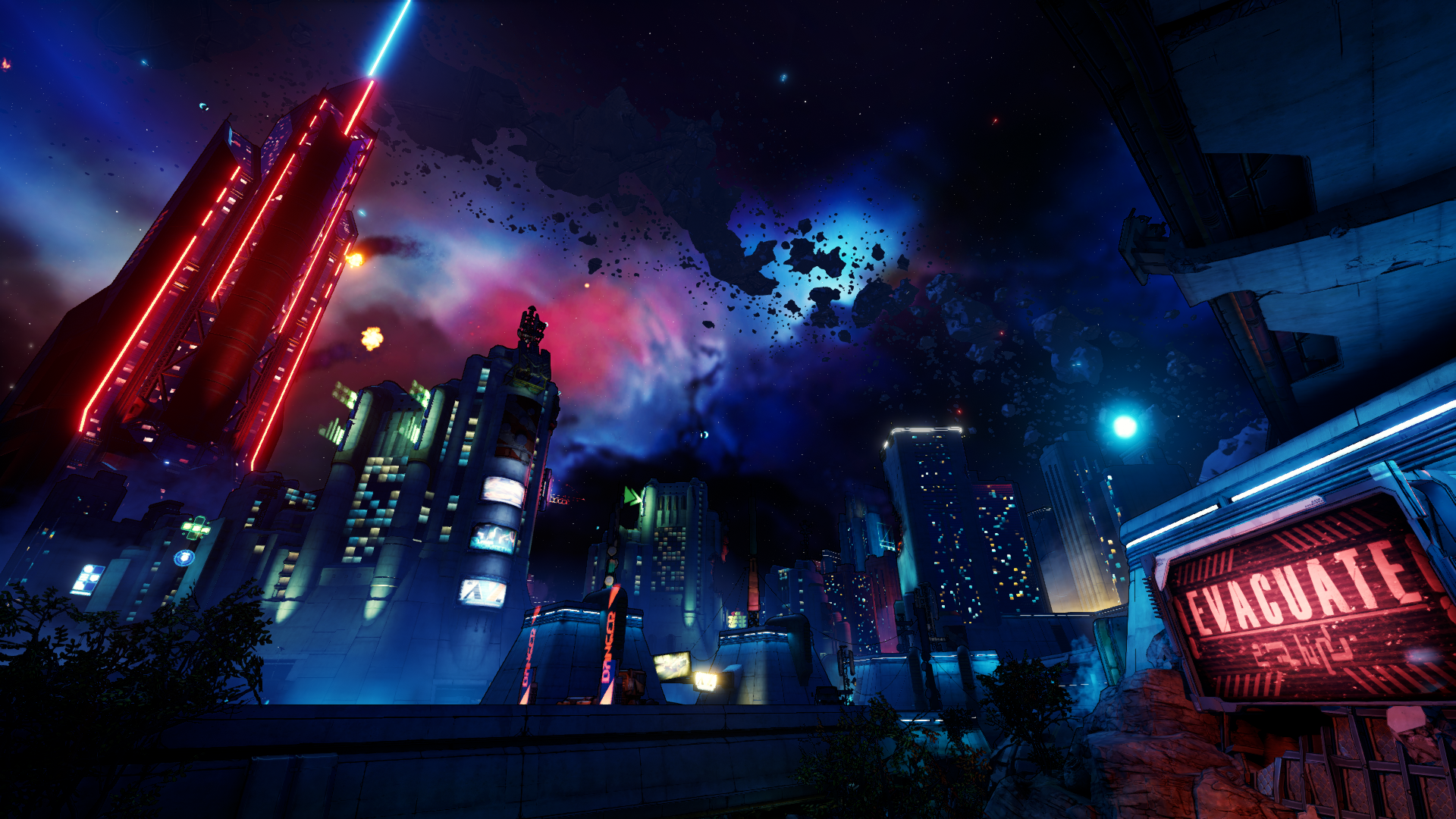
Tutorial: Using the ELC Spreadsheet
So you’ve started the ELC & now you’re looking at the spreadsheet going, “Where do i start?!”

In this tutorial you’ll find:
Clicking on any of the above will take you straight to that section of this post!
If you’re worried about hyper-fixating or are getting overwhelmed at the size of this challenge, you can update the majority of the spreadsheet when your sims’ bills are delivered, & when you have a Generational Changeover.
Not only does your first bill cycle mark the end of week one, but it’s a great reminder to take a moment to pause & reflect on the gameplay you’ve done. And if you’ve not done so recently, to also save.

First thing to note about the spreadsheet is that along the bottom of the document are a bunch of tabs.
Rules & Score are on separate pages.

That’s because the rules are things you should be following (if you don’t, you’re not doing the challenge), while the score is entirely up to you as to which parts you want to do.
For example: if you don’t want to have a spouse & you only want to adopt the next generation, go for it! You won’t earn the points for spouse, & you’ll have one less sim to earn money & points, but it’s entirely rules legal. Hate the party system & don’t want to host parties? Don’t! You just skip those points & play the parts you’re comfy with.
A really big example of choosing your battles are the points for having 10 kids in a single generation. This isn’t necessary to complete the challenge, unless you’re trying to 100% the score page. There are also several ways of doing this, & the points you earn depend on the rule variant you’re playing & which packs you have installed.
TL;DR:
Rules = must.
Score = optional.
The Score Sheet
This is the list of all the points you can potentially earn, broken up into sections of base game & packs.
Hard Mode’s point additions are below the standard.

The “Current” column is how many you have of something or what your lot value is, “Points” is what points you have earned score-wise to date, & “Max” is the potential number of points you can earn in the 20 generation time frame.
On the right side of the score sheet are milestones, showing how many of each item you need to earn each point. You can use fill colour to mark each cell of the milestones you have reached (I use the colour of the generation in control so I can see how long things took to complete in a save). Colouring these isn’t required, but it’s a quick view method to see what you’re up to.
Penalties will subtract points from your score – obviously you’ll want to avoid these, not collect them!

At the bottom you can enter your start & completion dates, & see your current score, which should automatically add up as you go.
Family Tree & Bills
This is where you can track your family progress & history. I use the generation colours listed here to fill completed cells on other pages to see which generation was in control when I completed/collected something. You don’t have to do this, but it’s a great way to see how long certain things took to progress (& how different each playthrough is).
In this example, Ariadne is my founder (She’s also the redhead in the first image of this post) & her husband/spouse is Tomas (his green on this sheet is paler as he’s the spouse of the heir). They had two science babies, twins Bianca & Brittany, because this is a Hard Mode save file & Ari was a very busy university student doing 4 subjects per term in a distinguished Villainry degree at Foxbury. Science babies are instant, with none of the “pregnant sims can’t do that” stuff (I’m sure you side-eye at those restrictions as much as i do)… & like adoption they’re completely legitimate & legal in this challenge.

Bianca & Brittany are still in the Child lifestage in this save, so Generation 1 is still “in control” (that will change when one/both of them ages into Young Adult). Tomas is a full-blooded alien born on Sixam, & his daughters count as earth Aliens (not born via abduction), so their names are also listed on the occult (supes) table. Even though they’re twins, Bianca was born & named first so she counts as first for the “1st Supes” table.
When the heir of the next generation is chosen, I colour them in their generation colour – like Ari’s box is coloured green & her spouse Tomas’ is a paler version of the same. It’s likely going to be Bianca who gets heir, but Britt could still come out on top as they compete through their teen years.
Feel free to choose your heir based on merit, looks, traits, aspirations, or even the random shenanigans they get up to autonomously that makes you laugh (or facepalm). They do have minimum requirements to be heir, but beyond those the choice is yours.

Remember I mentioned that doing updates once per sim week when the bills arrive is a great time?
It’s entirely up to you how much of this you track, but your lot value has the ability to earn you legacy points, & doing this is an interesting way to see the gradual (or rapid) growth of your property value.

Lot value is found with Lot Type & Traits/Challenges in the top left of Build/Buy mode.

I personally track how much the bills cost, & what their household funds (savings) were at the time they arrived, so I keep a note of how many living sims have the Frugal reward trait because it lowers your bills, & the more sims in the household with the trait the more money you save.
I also note down when a sim ate/drank a life-stage reset item (Potion of Youth, Ambrosia, Cowplant Essence, etc) as they’re only allowed to do so once in their lifetime, & it helps me not forget who has/hasn’t.

Traits & Aspirations
These two tabs are where you can mark down what the generator rolled for your sims, & what unique traits your spouse has.
To easily track which traits your spouses have joined your family with, fill colour the cell with the trait name. This way you can see at a glance what you have already collected, so you aren’t trying to remember G1 spouse’s traits when you’re trying to find the perfect G16 spouse. The more unique spouse traits you unlock, the more points you earn.
For your family members, use this page by inputting the traits generated at their birth so you can reference them as you reach each life stage & set the correct trait for the sim. List traits as 1 for child, 2 for teen, & 3 for young adult.
If you adopt, keep the traits the sim comes with & when you use the generator only note the ones after the ones the sim already has. For example: if you adopt a child, ignore the infant, toddler, & child traits & child aspiration from the generator, & note down what the sim came with for child & also what the generator gave you for teen & young adult so you can add those to the sim when you get to those birthdays.

The Aspirations tab works in much the same way. When you generate a sim’s traits & aspirations, mark it in as “1” in the column with their name for the row of that aspiration, so that you can reference this sheet when your sim grows into that option. When a sim completes an aspiration, colour in that numbered cell. If it’s the first time that aspiration has been completed, colour in the name of the aspiration in the left column.
Points for aspirations are not just the first time an aspiration is completed. If 6 of your sims complete the Social Butterfly child aspiration, that’s 6 completed aspirations which count towards the milestones needed for legacy points.
Once an aspiration has been completed, you can choose if that sim attempts another in that life stage & which one they do.

When an aspiration has been completed, add a point in that sim’s column so that it counts towards the points for your completed aspiration total.

Ariadne (Founder) has completed one aspiration & is working on her second. Her spouse, Tomas, has completed two aspirations & is on his third. Their child Bianca has completed two aspirations, & her twin Brittany is currently working on her 4th childhood aspiration (with 3 days to go until they age to Teen).

The total completed aspirations on this page should automatically fill the relevant “current” field on the score page for you, so that you’ll only have to mark in your milestone points.
Skills
All skills listed here (Toddler, Child, & Adult) count towards the overall goal of 300 skills maxed in the challenge!

Colour in the cell with the skill name on the left when that skill has been completed for the first time, so that you can see at a glance what you have left to complete for the All Skills completed point
Input the level of the skill each sim is at in the column named for them.
A skill counts as “maxed” in game when it is highlighted with a gold bar; skills could max at level 3, 5, 7, 10, or 15. The spreadsheet has a formula that is coded to look for each skill’s maximum level, & it should update the totals at the bottom of this sheet for you when you type that skill’s max level into the cell for that sim. It won’t automatically colour it in, but you’ll see the increase in the totals at the bottom.

As with aspirations, the total maxed skills on this page should automatically fill the “current” field on the score page for you, though you’ll still need to assign the points you’ve earned for the milestone you’ve reached.

Careers & Degrees
The Careers tab is where you can track which career branches & jobs you have completed, & to which level.
Careers (Culinary, Politician, Secret Agent) have two branches, & your sim chooses which track they will focus on part-way through, normally around level 5 or 6 (culinary; chef or mixology).
Jobs (Acting, Scientist) are single branch, & you can go with your sim to control their work day.
Part-time Jobs are great for Teens (despite “job” you don’t attend with them).
Most careers & jobs have 10 levels. Part-time jobs are less. Freelance careers have more levels than 10, but are not required to be done as part of this challenge.
A sim who has completed a degree will be able to start their career/job at a higher level than first by selecting the specific branch rather than the generic career.
For example: Villian is a branch of Secret Agent but the listing is alphabetized so the career branch option is lower down the list. If Ariadne selected “Secret Agent” instead of “Villain” she would start at level one as the game assumes she isn’t using her degree to specialise.

Colour in the cell of the branch you’ve maxed.
I personally colour in the career name in grey to show which careers I’ve completed a single branch in, so I can focus on the point for doing one branch of each first.

As with skills, write the current highest level the Sim has achieved in their job/career in their column. Once a sim reaches the maximum level the Total Maxed box will update to include it. If a sim completes multiple jobs in their lifetime, each maxed career/job etc will count towards the total (& your legacy points).
The degrees tab allows you to track which degrees your family has earned, & whether it was standard or distinguished. You can write your grade in the column if you want to track who did better (this is great if you’re awarding the title of heir to the highest performing skill/knowledge sim & you still aren’t sure who to pick for that generation), or you can just write a number 1. It’s up to you.

Once a degree is completed, colour in the cell for its name the same as you do for maxed skills & careers.
Cake or Death
What would you choose? Cake or Death?

There are 11 unique deaths available with base game, & that rises to 40 when you include all that is available via expansions/DLC.
This tab is where you can track which sim died from what cause, so that you can earn the challenge points for the unique deaths available to you in your install.
I write the age the sim was when they died – some deaths are available to all ages from child to elder, while some are specific to certain ages (like elder only). You can put an x in the box if you prefer. Or you can just colour in the death type when it happens for the first time & not worry about who it was. How much information you track is up to you.

The above example is from a save that had 10 children born to one generation, without mods, in a hard mode save where family couldn’t move out (the Campbells were played on stream, & many of the deaths were voted for). We had many, early deaths to make room for more family, the dog (Bacon), & also Benji’s spouse.

But what does this have to do with cake?
Beneath the list of deaths, are the ages where you can age a sim up with birthday cake!
Track which sims had cake on their birthday, so that you can earn the points for them never missing out on cake. A “Fully Caked Sim” is one who always ages up with cake (on their birthday) for their entire life.
Newborns cannot have cake, so the first birthday cake is an infant aging to toddler. The last is an adult aging to elder.


The final milestone point is earned at 30 fully caked sims, but it’s worth keeping in mind that isn’t as easy as it sounds.
Spouses cannot ever be fully caked, & nor can adopted children who join you as toddlers or older, as their birthday’s prior to moving in are not counted (did they have cake? was it a lie?!). Sims who stop aging from effects such as vampirism cannot be fully caked either, unless they de-vampify or became vampires after aging to elder.
Needless to say, cake is not possible after death… & thus the choice – Cake or Death.
Good luck!
Animals

This tab is your easy to reference list of what traits you’ve already had & what traits you still need to have in order to score the Hard Mode points for pet traits.
It’s also a place to track behaviours trained in (yes to encouraged, no for discouraged).

In the example above; Goldie still hasn’t learned not to wake up sims or stop drinking from the toilet, but she has learned not to eat poo & that they need to pee outside. Meanwhile, someone taught Petunia that he should absolutely scratch up the furniture but stay off the counters.
There’s also a block for teaching dogs tricks, & for horse skill levels & awards.
Further down is a tracking list for your livestock; animals who don’t take up a family slot on your UI. You can simply colour their cell in to track that your sim family owned one, or you can keep track of how many they’ve had & what they were named.

I’ve been naming my cowplants since sims 2, so they’ve been included here.
Social Events

Sims are [mostly] social creatures, & this set of points is designed to get you to play with the various social events & the calendar system.
In game, there is the option to make an event a “goaled” event. You can win a bronze, silver, or gold medal for how well your party goes to plan, & in game items like kitchen appliances or home decor.

The more parties you have, the more points you can earn…. & the better you score on the party in game, the more points you earn for the legacy! Bronze is worth 1 point, Silver is 2 points, & Gold is 3 points. You don’t need to remember this though, as the spreadsheet has been written to do that math for you when you enter the medal.

In the above example, the family have had 6 goaled events which have earned 1 bronze, 3 silver, & 2 gold. They’ve earned 13 party points, which means they’ve unlocked the first milestone & earned a legacy point. You can earn multiple medals in the same party type & they are all counted towards the party points, but only 1 medal is earned for each party regardless of how many hosts there are.
The standard version of this challenge has 5 legacy points unlocked from 12 – 120. Hard Mode adds an extra 4 points for earning 180 – 500 party points.
If you have the My Wedding Stories game pack, weddings will no longer be available as a goal event, & are instead activity based. There is a second block dedicated to points earned for the event system of MWS, based on how many activities you include. Again, the sheet will work out the points for you based on which number of activities you completed, so that you don’t have to math.
Thankfully, the LoveStruck expansion gave us better date options & variations but kept it within the original goal system.
There is a challenge to have 1 sim earn gold for every party type in their lifetime. This is the only time the hosts are counted.
For example; your G1 founder & spouse go on a date & earn gold. They are both entitled to claim they earned a gold medal for the event (date) in this tracker. It isn’t counting how many medals, only that they earned gold. Birthday parties only count the medal for the sim whose birthday it is.
Collections & Experiences
Okay, so this one’s kindof big.

As in, this is so big it goes over four tabs kindof big.
But despite being big, its not complicated or difficult to fill in. Honest!
Collections & Experiences are the heart of this challenge. I mean, the entire premise of the ELC is experiencing as much of the game as you can in 20 generations. You’re basically collecting experiences.

- COLLECTIONS – the overview & totals collected
- COLLECTIBLES – lists of the in-game collectible items (mysims, frogs, fish, etc)
- EXPERIENCES – lists of things to do in game (woohoo in certain locations, teach children to cook)
- MORE COLLECTIBLES – lists of collectible items that aren’t tracked in game (woodwork, dye, lot traits, knitting patterns)
Collections
Not just fishing or gardening, the in-game collectibles can make for lovely decorative items in your sims’ home. Which is great news, given you can’t sell them unless they’re a multiple of one you already have.

You can keep them in sim inventory, display them in the family home, or create a basement (or three) to store them out of the way. Storing them on the lot instead of in the inventory will add to your lot value, which is another way to earn points (but also increases your bills!)
The Collections tab is where you’ll find the lists of how many items are in each collection & experience over the next three sheets. This is where you track how many collections & experiences you’ve completed, & how many legacy points you’ve earned from them so far.
Some collections are base game only (My Sims & frogs), others are from DLC (such as wands & seashells), & some are a mix (like postcards, fishing, & gardening). The collections that are both base game and DLC, have the non-base-game items counted as “extras”.

For example, there are 32 growable plants in base game but another 60 have been added to the game with multiple DLC.
Get to Work, Jungle Adventures, & Crystal Creations all added extras to the crystals collection.
You can view how many unique collectibles you’ve found via the diamond button in your sims’ inventory.

You can see which items in the collection you’ve found by clicking the bar to expand it.
Collections count as completed when its original collection list is found, with the extras that other packs have added to it not counting toward “completion” in game.

In the above example, there are still 6 crystals to find, but the collection is marked in game as completed. That’s because all of the base game crystals have been found, & only the extras from Get to Work, Jungle Adventures & Crystal Creations are left. The game shows this as 20/20 (base collection) +1 (extra). Once you find all of the base collection & extras for the crystals, it will show as 20/20 + 7.
When a collection is complete, it’s bar turns gold (like a skill does).

For the spreadsheet, base collections (the collection as it counts in game for completion) are in black text while the extras added from other packs are in red text to match the game.
You only need to find the 32 original gardening seeds to complete the “Collection”, but to complete the “Extras” you need to collect the ones added by your installed DLC…. which is up to another 60 seeds. Gardening is the collection that’s had the most added to it. Others only add an extra 1 & most add only 5-10 extras.

Like the skills tab, these lists will automatically add your completed collections to the total at the bottom!
Then you just need to colour in the cell for which point milestone you’ve reached.
The Extras column will only automatically count as completed if you have all of the DLCs that contribute to that collection. For example: if you don’t have the Crystal Creations pack you will have 2 less crystals to find in game, but the formula on the spreadsheet is set up as Base Game & Everything Else.
If you don’t have all the DLC & your in-game collection shows all the items as found (all the thumbnail images are coloured in) you have 2 options:
- Change the “Available” amount for that collection to how many your game’s install has (this method will enable the totals to still calculate correctly)
- Or change the total at the bottom, which will remove the automatic addition for all of the extras
Collections Experiences, More Collectibles, & the Extras for each have five collection “milestones” for earning legacy points.
Each milestone is worth 1 point for the ELC, the same as skills & careers (etc).
The more completed collections you manage, the more legacy points you can earn!

This spreadsheet will automatically add the number of completed collections & extras to the “current” column on the score page. You’ll need to add your earned points, but you’ll be able to see both your total completed & the list of milestones.

Not all of the Extras in this sheet are counted as red additions in-game.
Feathers (Cats & Dogs expansion), Void Critter cards (Kids Room stuff pack), & Tassels (For Rent expansion) are the exception, as they are technically needed to be collected twice for this challenge. I’ll explain this further in the Collectibles section below.
On the left of this sheet is a box for tracking the process of obtaining the base game set of the postcard collection, as each item has a multi-step process to receive one. The postcards in the Extras set (added via My First Pet Stuff) are found another way, so they’re not included in this block.
There’s also a tracking box for the emotional paintings, for how many masterpieces & Potion of Youth bottles you have on your lot, & the various story elements to the sims worlds from Island Living, Strangerville, Journey to Batuu, & Werewolves, as all of these are worth legacy points.


You need to have one of each emotional painting at excellent quality, which is why it’s bordered like that. However, if your sim paints a masterpiece you’ll have to keep it… which means you’ll need to keep both for different reasons. If you’re playing hardmode you don’t need to keep the excellent quality as you’re aiming to get all the emotions as masterpiece quality.
Masterpiece paintings on your sims’ walls will increase lot value (& bills) so its up to you if you display them or store them tucked away.
The Masterpiece block beneath it is literally just a counter for how many masterpieces (of all varieties – emotional, classic, sketch etc) you have kept. Do not count doubles that you sell. Entering a number here will add it to the score page for you, though you’ll need to set the milestone points yourself as you reach them.
If a Masterpiece is destroyed/stolen/sold then it must be subtracted from that tracker, as only the ones you have count.
Likewise, if a Potion of Youth is drunk or destroyed, you must remove it from this counter. Keep in mind that PoY needs to be kept on lot not inventory, as if they are in a sim’s inventory when the sim dies they vanish (PoY jars do not go to family inventory).

Why would you want to keep these in inventory though?
They’re fabulous!
Collectibles
This sheet contains a complete list of every in-game collectible!

Everything listed on this sheet can only be sold if it’s a multiple of one you already have, keeping in mind that you need to collect 2 of each feather & tassel, & also complete a set of limited editions of the Void Critter cards.
You can keep your collectibles in your sim’s inventory, display them in the family home, or create a basement (or three) to store them out of the way. Storing them on the lot instead of in the inventory will add to your lot value… & also your bills.
Void Critter cards are the Sims version of Pokemon or Magic: the Gathering cards, which were added to the game with the Kids Room Stuff pack. Child sims can level each card up & battle them against another children on a special electronic device with a screen, & they can be displayed on surfaces & shelves.

There’s a hidden secret to them though!
Like Pokemon & MTG, there are limited edition foil cards that can be found at random.



Every single available card has a foil version, & this challenge has you collect a full set of both standard & foil variants!!

The in-game collection manager will not differentiate between the two types of cards, counting both types as just that character’s standard card, so there’s a second column in this tab to track your limited edition foil cards.
Due to this challenge having points for levelling up a full set of Void Critter cards to level 5 or 10, I’ve also added a column beside each set of cards so you can track their power level.

Unlike the void critter cards, there is technically no special edition of the feather to collect, however…

The reason you need 2 of each is because of a hidden collectible that you can only get by combining them [like Voltron or Power Rangers]!
As you have to keep 1 of each collectible for the duration of the challenge, you need to get 2 of each to unlock it within the rules; having one feather for the wall & “destroying” one feather to create the special collectible.
Like Feathers, Tassels require two of each so that you can combine them to form a new item. As per the rules, you have to keep one of everything, so in order to unlock the tassels’ final form, you will need to collect two full sets so you can sacrifice one.
You can colour in the cell of the collectible you’ve found, which shows you at a glance what you’ve found, without needing to pause the game & go through the sim panels for the collections list there, which is especially helpful for collectibles like the Food Photos from the Dine Out game pack.

I fill-colour the cell with the colour of the generation who were in charge when the item was found (ie: green for G1, blue for G2, etc). When you are playing this challenge again, you can compare spreadsheets to see who progressed further in which items, & get a good look at the random nature of the challenge design.
The lists on this sheet are in order of the in-game collection manager, running from left to right.
The collectibles in each list are then also listed in the same order that it shows in the household collections panel in-game (accessed via the diamond button in your sims’ inventory).
The blue line that runs horizontally across the sheet marks the end of a row in the in-game panel, to easily show you the name of the item you’re missing without having to count. For collections such as the frogs, their names will also give you a hint for breeding.
Please note that this order is based on a Sims 4 install containing all of the DLC. Anything that is an addition is marked with the acronym of the DLC it’s from, & if the collection itself is added via DLC it’s marked in the title of that list.
It is entirely optional to fill out this sheet, but I find that it not only helps me know what I’m searching for quickly & easily, but it also shows me the progress of my family over the course of the challenge.
Experiences
Your sim has set out to leave a legacy, & they are going to want to experience as much as they possibly can while they do so!

Experiences are a wide range of gameplay from base game through each of the DLCs.
Be it woohooing in every possible location from beds to showers to rocket ships, or visiting every Mysterious Rabbit hole, these experiences are a mixture of obvious & easy to find through to hidden secrets.

As with other sheets, I fill-colour the cell with the colour of the generation who were in charge when the item was found (ie: green for G1, blue for G2, etc).
Have you ever witnessed a cowplant dance?
Been abducted?
Found & successfully rescued Pookapoo?
How many types of kisses have you tried?
Have you been to every festival?
Have you been smacked by Agnes’ purse?
Planted a bug on the Grim Reaper?
& the age-old question – Why is there a chicken in the bathroom?
Between the Experience tab & the random generation of Sim traits/aspirations, I love the way this challenge drives you to play things you might not have even found otherwise.
More Collectibles
More Collectibles is a selection of collection sets that are made up of hobbies, interests, & some slightly eclectic assortments.

Many of these items can be crafted by your sim in-game through woodwork, fabricating, knitting, juice fizzing, cross-stitch, & jewellery. Others are purchased at markets, thrifted, or unlocked through career & social event gameplay. Also included are Lot Traits & Challenges, & livestock/creature types.
Originally these were in the Experiences tab, but they felt wrongly placed. They’re neither in-game tracked collectibles nor are they experiences, so I moved them out to their own tab for less complexity.
Like the Collectibles, the “More Collectibles” items are also not to be sold unless you have multiples. (This excludes livestock & non-displayable items like traits & clothing).

You can colour in the cell in the cell of the collectible you’ve found, which lets you see your progress at a glance without needing to pause the game & go through the sim panels for the collections list there. I fill-colour the cell with the colour of the generation who were in charge when the item was found (ie: green for G1, blue for G2, etc).
Some collections are base game only (Cowplant milk), others are from DLC (such as Underwater Photos & Lifestyles), & some are a mix (like Lot Traits, Trash or Treasurable, & Reward Potions).
The collections that are both base game and DLC have the non-base-game items counted as “extras”.
Holidays
The two family holidays set into the rules of this challenge are absolutely a throw-back to Pinstar’s original Legacy Challenge (it runs for 10 generations, but has had no gameplay updates since Get Famous). I loved the concept of this & wanted to include it here.

If you have Seasons installed, add the “Remembrance” holiday to the season that your sim started the challenge, but do not create it in game until the day your founder dies. Create the “Legacy” holiday on the day your founder died & set a tradition that reflects what your founder was like or enjoyed.

Once each of these two holidays reach 5 traditions, add your point to the score page.
You can also keep track of what annual holidays your family has, so that you can see them even when it isn’t showing in your sims’ calendar. It’s up to you how much information you want to track here.
Occults
Not all sims are created equal… if you have certain DLC that adds new sub-types, or Occults!

From the gentle simplicity of Aliens & Mermaids to the complex peculiarities & proclivities of Vampires, Werewolves, & Spellcasters there is a solid variety of Occult sims that you can have join or effect your family tree.
While there is the simple tracker of which legacy sim is what occult, & who was the first of each on the Family Tree & Bills tab, the Occults tab is where you track which perks, powers, & weakness you’ve collected over the challenge.

Not all powers & weaknesses can be collected by a single occult sim, so you will need to have a few Occults of each type in your family tree to complete this section of the challenge.

At the bottom of this tab is also a tracker for fame. Even though famous sims aren’t occults, their perks & quirks run on a similar system & i thought it made the most sense to track it here too.
Romance
The Romance tab was originally designed to track the Serial Romantic aspiration from Base Game & the woohoo points for the ELC, but it could also be used to track the aspirations & Love Island in-game challenge from the LoveStruck expansion too.

Keep notes on who your sim has kissed or dated, so that you don’t spend time chasing the same sims again later for the interactions not to count towards the aspiration.

How much or how little you track in this tab is up to you.
Picture Perfect
The Picture Perfect tab is a list of 200 picturesque locations in the game across all the DLC!

Here you can track which sim has taken photos in which location, & keep count easily for the Picture Perfect legacy points!

You can take photos or selfies, & you can use your sim’s phone, handheld camera, or camera with tripod to do so.

It wouldn’t be me if i didn’t include some form of Photomode!

Search
Popular Posts
-
Tutorial: Using the ELC Spreadsheet
So you’ve started the ELC & now you’re looking at the spreadsheet going, “Where do i start?!” This tutorial has everything you need to know to play, keep score, & enjoy the ELC!
-
Tutorial: Setting up for the ELC
Ready to start a new game & take on 20 generations of random shenanigans? If you’ve read the setup section in the Rules document & you’re not quite sure what some parts mean or how to do them… the following is for you!
-
Wheelie Amazing People
Look at these amazing & wonderful people!! Thank you so very much!



Leave a Reply