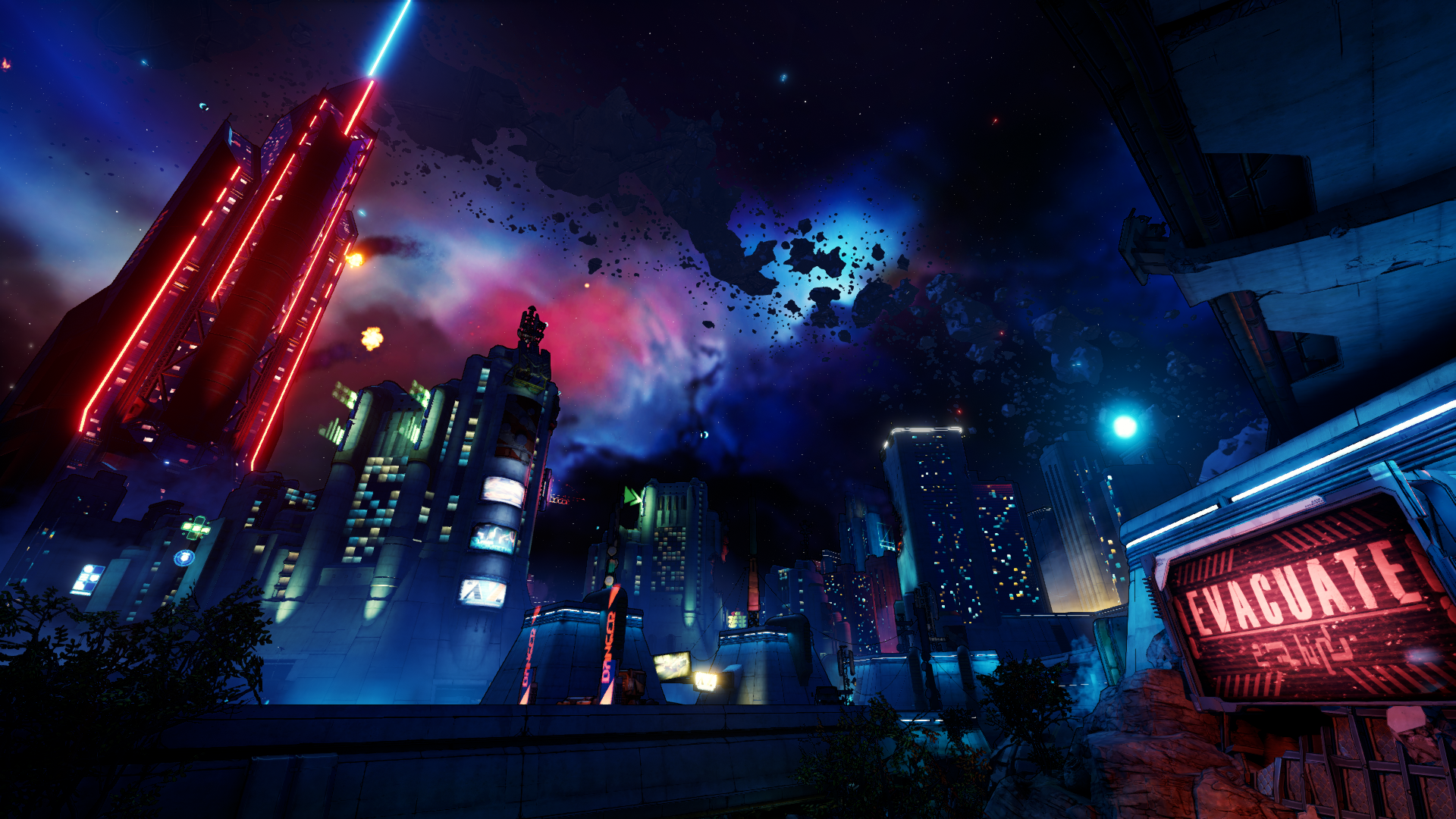
Tutorial: Setting up for the ELC
Ready to start a new game & take on 20 generations of random shenanigans?

If you’ve read the setup section in the Rules document & you’re not quite sure what some parts mean or how to do them… the following is for you!
In this tutorial you’ll find:
If you have never played the Sims 4 before, I highly recommend playing through the in-game tutorial with a throwaway sim before starting a new save with a different sim for this challenge.
That way you’ll learn how to play, find out what certain interactions do, & discover where things are, before you’re trying to get things achieved for points. It’s less stressful & means the ELC rules & goals will make more sense to you when you go to play.
Making Your Founder
You cannot start with an occult as a founder, nor can you use the story option to create your founder as that option can start you partway into a career, with skill points, & possibly as an occult.
Everyone starts this challenge with a standard Young Adult sim with no skills &, depending on which rule variant, either little or no money.
Do not play the in-game tutorial as part of this challenge.

You can choose any traits, any aspiration, & any likes & dislikes you want for your founder.
They can even be an evil, clumsy, dog lover who more than anything wants to be a Self-Care Specialist!

If you’re stuck, struggling with decision paralysis, or want to start by randomising straight away, you can use the dice icon on screen to roll 3 random traits, or the generator on this site (select “none” for all the parent traits, or use the parent boxes to get extra chances for certain traits you like the sound of) to get all your traits & aspiration too.
Moving into the World
If you have the Seasons expansion pack, this is where you choose what season to start your game in.

If you’re playing the Expanded Rules for Hard Mode, you must select “Winter” here. If you’re playing standard rules you can choose whichever you’d prefer.
You may live in whichever residential world you wish! Keep in mind that you will be staying there the entire challenge, & the lot has to be a minimum of 50×40 in size.
You can either choose the 50×40 “Twin Oracle Point” in the bottom left of Newcrest, or you can put you sim down anywhere temporarily while you demolish a lot you’d prefer in order to make it vacant.

If you want to live in Willow Creek, you can choose to demolish Oakenstead (50×40) or Magnolia Blossom park (50×50).

In Oasis Springs, you can demolish Desert Bloom park (50×50), or…. you could choose to evict the Landgraab household & then demolish the house (50×50).

Note: there are more lots in other worlds, but for the sake of brevity I’m only showing the base game options here.
To evict residents:
- Select the property
- Press the three dots in the bottom right of your screen
- Press the “Evict Household” button
- Cackle maniacally, while telling them to Eat Cake.* (This is optional)


*ahem*
Shall we continue?
Press the icon of the crossed Hammer & Spanner, to enter the property in Build Mode.
At the top centre of your screen, click the icon of the bulldozer.

You need to bulldoze both the lot (house, plants etc) & the terrain (landscaping & ground paint), so you will need to press each option in the drop down menu that you’re offered.

Return to Manage Worlds by pressing the Map & Pin icon in the top right of screen.

Navigate back to where you placed your Founder, click their lot, press the 3 dots in the bottom right of your screen & then select “Move out Household.”

You can then select the lot you’ve demolished & move them to there.

We’ll come back to our sim & their new home in a moment, once we’ve sorted out NAP settings, season length, & that pesky Emily with her tantalising discovery quests.
Game Settings to rule them all
& in the darkness game options bind them.
Press the 3 dots at the top right of your screen, or press the escape key to bring up the game options & settings menu.

Tutorial & Tips tab
Turn off all of it.
Make sure the Guidance System is off
Discovery Quests must be disabled.
The reason these are turned off, is because they give rewards (money, satisfaction points, collectibles, etc) that unbalance the challenge.
Apply changes.

Gameplay tab
You need to ensure that Lifespan is set to Normal, animal aging is on, your Wants & Fears are set to show, & Lifestyles are on.
Apply Changes

Environment tab
If you’re playing Hard Mode, you’ll need to make sure your Lunar Cycle is enabled, set to 8 day default length, & permanent phase is disabled. If you’re playing standard, you can set this however you’d prefer.
Seasons may be set to whatever your preferred length is, but it must stay at that setting for the entire challenge.
If you’re playing on hard mode, you must have rain & thunderstorms, snow & blizzards set to on. Temperature effects on sims must be enabled.
If you’re playing Hard Mode you’ll also need to set the Snowy Escape thunder snowstorms & icy conditions to On.
If you’re not playing Hard Mode, those are up to you.
Apply Changes

Pack Settings tab
For the Eco Lifestyle expansion pack settings, you may turn off NPC voting for NAPs if you want, until you have completed the 2nd milestone of the aspiration “Eco Innovator” as you need them on for the next part of that aspiration. After this aspiration is complete, you may turn NPC voting for NAPs off again. If you’ve never played with the NAP system before, understand that allowing NPCs to decide on what neighbourhood rules to set can bring large amounts of chaos to your gameplay… & may result in your sim being fined for non-compliance.

Bust the Dust only needs to be turned on for the generations that you want it to run during. It’s worth noting that there are some conflicts between Tiny House Residential & the Bust the Dust system – it wont break your game but it may annoy you. A lot.
High School Years pack you may turn off NPC relationship autonomy.

Growing Together must have Self Discovery turned on.
If you’re playing Hard Mode, Growing Together must have Career Layoffs enabled too.

Sims Delivery
Nothing to do with the rules of this challenge, but if you want to reduce the chance of crashes & game upsets, set this to only check on startup.

Lot Settings & Household funds
Head over to the Generator page of this website & scroll down to the Lot Trait/Challenge Generator.
Select the Sims 4 packs you have installed & “Roll for your Lot”

In your game, load into your sims’ lot. Enter build mode & on the top left of screen select the lot information.
Set the trait that the generator gave you, & then choose up to 2 others of your choice.
Press the trophy button to view the lot challenges, & select the ones to suit standard or hard mode plus what the generator gave you. If you want to make it harder still, you’re welcome to add any extras.

You wont be able to change to tiny home residential until you have enough to afford to build at minimum a 4 tile sized home.

Next, open up the games text console (known as the Cheat Bar) by pressing ctrl shift C
Enter the following three commands
- testingcheats on
- money 1000
- testingcheats off
If you are playing Hard Mode rules, type money 0 instead of 1000.

press save, Go forth, & play!
Search
Popular Posts
-
It’s been a wild year
Almost a full year away – from stream, from home, from life. Entirely unplanned, unprovoked, & unexpected. Long story short…
-
Tutorial: Using the ELC Spreadsheet
So you’ve started the ELC & now you’re looking at the spreadsheet going, “Where do i start?!” This tutorial has everything you need to know to play, keep score, & enjoy the ELC!
-
Tutorial: Setting up for the ELC
Ready to start a new game & take on 20 generations of random shenanigans? If you’ve read the setup section in the Rules document & you’re not quite sure what some parts mean or how to do them… the following is for you!



Leave a Reply